DynaTrace AppMon reports the number of concurrent users on an application but it doesn't explicitly say it. The ‘Active Visits’ or 'Concurrent Visits' reported by DynaTrace is a direct measure of the ‘Concurrent Users’.
The term “Concurrent Users” is a measure of active user sessions on an application at a given point of time (say exactly at 12:30 AM). We created an excel macro that can parse visits data and give us a table on the active users over time. We plotted a graph with this data which gave us the concurrent users graph and it matched exactly with the concurrent visits graph in DynaTrace.
Step-1 : Download the Excel Macro. Password to extract is jmxenhancer.com
Step-2 : Export data from ‘Visits’ dashlet in DynaTrace and import them into the ‘Visits’ sheet in Excel.
Step-3 : Click the “Generate Graph Data” button under ‘Visits’ sheet.

Step-4 : Enter Granularity in Minutes in the user input box. Granularity is the interval at which Visits data will be parsed. ‘Graph_Data’ sheet will be populated with the analyzed data after this step.
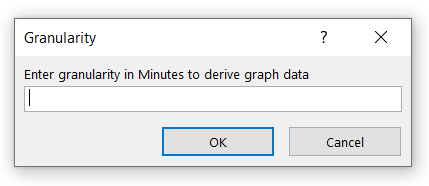
Step-5 : Create a line graph for the data generated in ‘Graph_Data’ sheet. Your concurrent users graph should look like the below.
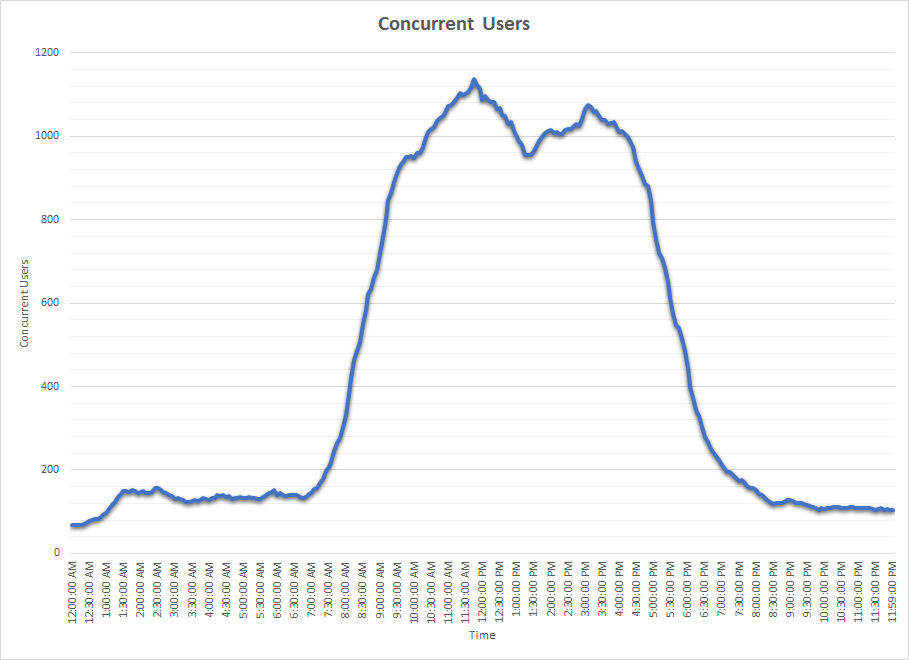
Note : ‘User Sessions’ in modern DynaTrace is the equivalent of ‘Visits’ in AppMon
